SIM Lock: Question and Answer Guide
You can find plenty of locked and unlocked smartphones sold on Amazon, eBay, or anywhere else on the Internet. But, why are phones locked in the first place? What is the difference between SIM lock and user lock? Is it safe to buy a locked iPhone? What are FRP and MDM lock? Scroll down for the answers.
- What is a SIM Lock?
- What is the Point of SIM Locking?
- How to Remove SIM Lock?
- How to Remove SIM Lock on iPhone?
- Is it Safe to Remove SIM Lock?
- Can I Remove SIM Lock at Home?
- What Are User Lock and FRP Lock?
- What is MDM Lock on iPhone?

What is a SIM Lock?
A SIM lock (also known as a network lock or a carrier lock) is a built-in option used by network service providers (carriers) or companies to ensure that the phone is used within a specific country or network. For instance, mobile phone providers in the USA (Verizon, T-Mobile, AT&T, etc.) offer SIM-locked smartphones at lower prices. These smartphones have certain software restrictions and cannot be used with any other SIM card.

What is the Point of SIM Locking?
Let`s go back in time and find out how phone manufacturers and network providers came up with this idea and why SIM-locked phones are sold at lower prices.
Back in June 2007, Apple presented its first iPhone, a debut of a touchscreen. These handsets were exclusive to the AT&T network and were sold for $499 (4 gigabytes version) and $599 (8-gigabyte version). Quite expensive, isn`t it?
A year after this release, Apple came up with iPhone 3G. This time price tag was $199. How come? AT&T decided to subsidize the iPhone 3G to boost retail sales and attract more customers to its wireless network. And it worked well. More customers were able to afford high-end smartphones. In return, they used the AT&T network exclusively.
According to AT&T, SIM locking main purpose is to reduce theft risk and protect clients from fraud.

How to Remove SIM Lock?
If you plan to travel or sell your phone, you need to change your network provider.
You can do it officially if you purchased your phone directly from the network provider or its authorized retailer. Of course, that is not the option for stolen, lost, or blocked phones.
You can easily disable the SIM lock option on AT&T phones through the Unlock App or by submitting your request online.
Any device purchased from a Verizon-authorized retailer is locked for 60 days. After 60 days, the SIM lock will be automatically removed.
To disable SIM lock on T-Mobile devices you must comply with their eligibility requirements that vary for Postpaid and Prepaid plan users.
To put it simply, if you purchased your phone officially and some time has passed since the moment you activated your SIM card, you can easily remove the SIM lock on it.
How to Remove SIM Lock on iPhone?

If you plan to travel abroad with your SIM-locked iPhone, you should first contact your carrier directly to disable it. In most cases, it takes not more than a few days.
What about used iPhones? While looking for iPhones at low prices, you will find many SIM-locked devices that are much cheaper than unlocked ones. Most of these iPhones are intended exclusively for particular countries and networks. So, if you plan to purchase a used iPhone outside of its initial area or network, get ready to spend some time and money to get it fixed. For this purpose, you can visit an authorized iPhone store or a third-party service shop.
Is It Safe to Remove SIM Lock?
It is completely safe. After the lock is disabled, you can use your phone anywhere.
Although, it may be challenging in case you purchased a previously used phone that is SIM-locked and there are no authorized stores or service centers in your area.
In this case, you can use third-party online platforms to buy codes for removing SIM lock yourself or try visiting unauthorized service shops nearby.
Is It Possible to Remove SIM Lock at Home?
Yes. You don`t risk damaging the phone. There are several ways. Some of them require technical knowledge and experience, some don`t. You can remove the SIM lock using various software tools. These include online services and user account-based licenses. To start using these tools, you need a PC, a USB cable, and a user account with paid access to services (license).
Depending on a manufacturing brand and a specific model, you may need a smart card with protected firmware and a hardware interface. Such interfaces are called dongles and boxes (programmers).
At first, it looks difficult for a beginner, but nowadays many software solutions are affordable and user-friendly. Moreover, you can start a small local phone repair shop with little money.
Interesting? Find more about lock-removing software tools. Where to start?
What are User Lock and FRP Lock?
Besides SIM lock or simply a carrier lock there are other types of phone locking intended for users and companies. Let`s find out about their differences.
A user lock or a screen lock is a simple security lock that prevents others from using your smartphone while you are away. It can be a 4-digit password or a pattern lock. You can still reset your user code with the Google account you use on your phone. Of course, if you remember your Google account credentials.
What if you bought the phone from someone, its screen is locked, and you don`t know the Google account credentials? You can try factory reset it to reset the screen lock as well. However, it is not that easy. That`s when FRP lock comes in. Factory Reset Protection or FRP prevents anyone except the phone`s owner from factory resetting the phone. Nowadays it is enabled on most Android smartphones.
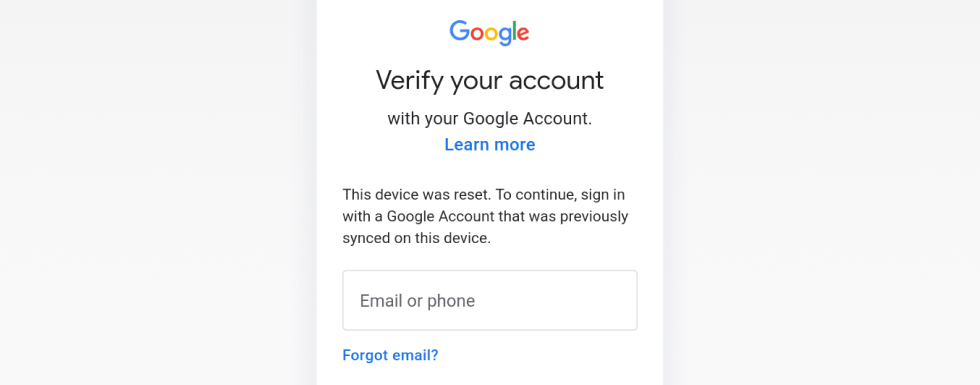
Of course, there are other options like removing a Google account or bypassing FRP protection using special software but it is not always legal.
What is a MDM Lock on iPhone?
MDM or Mobile Device Management is a built-in framework that allows putting some restrictions or limitations on corporate Apple devices. This means that if a company where you work provides you with a corporate Mac, iPhone, or iPad, it can manage this device remotely, protect company`s data, restrict the use of certain features at work, and so on.
For users who own a second-hand MDM-locked phone, the best way is to remove or bypass the remote management lock. In most cases, you can do it with a simple user-friendly software tools that you can find on the Internet.
Read this article to find out more about iRemove, a beginner-friendly software tool for bypassing various locks on iOS devices.
